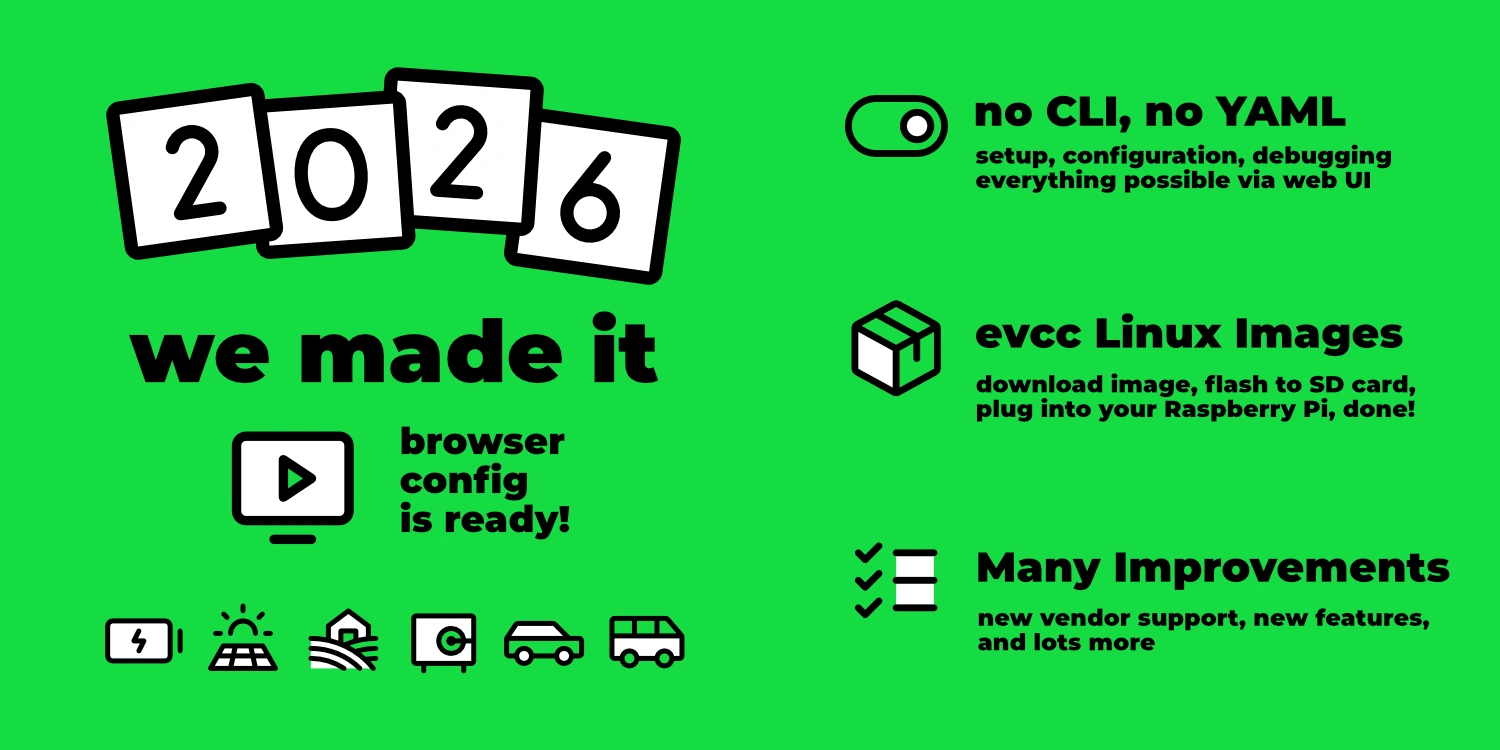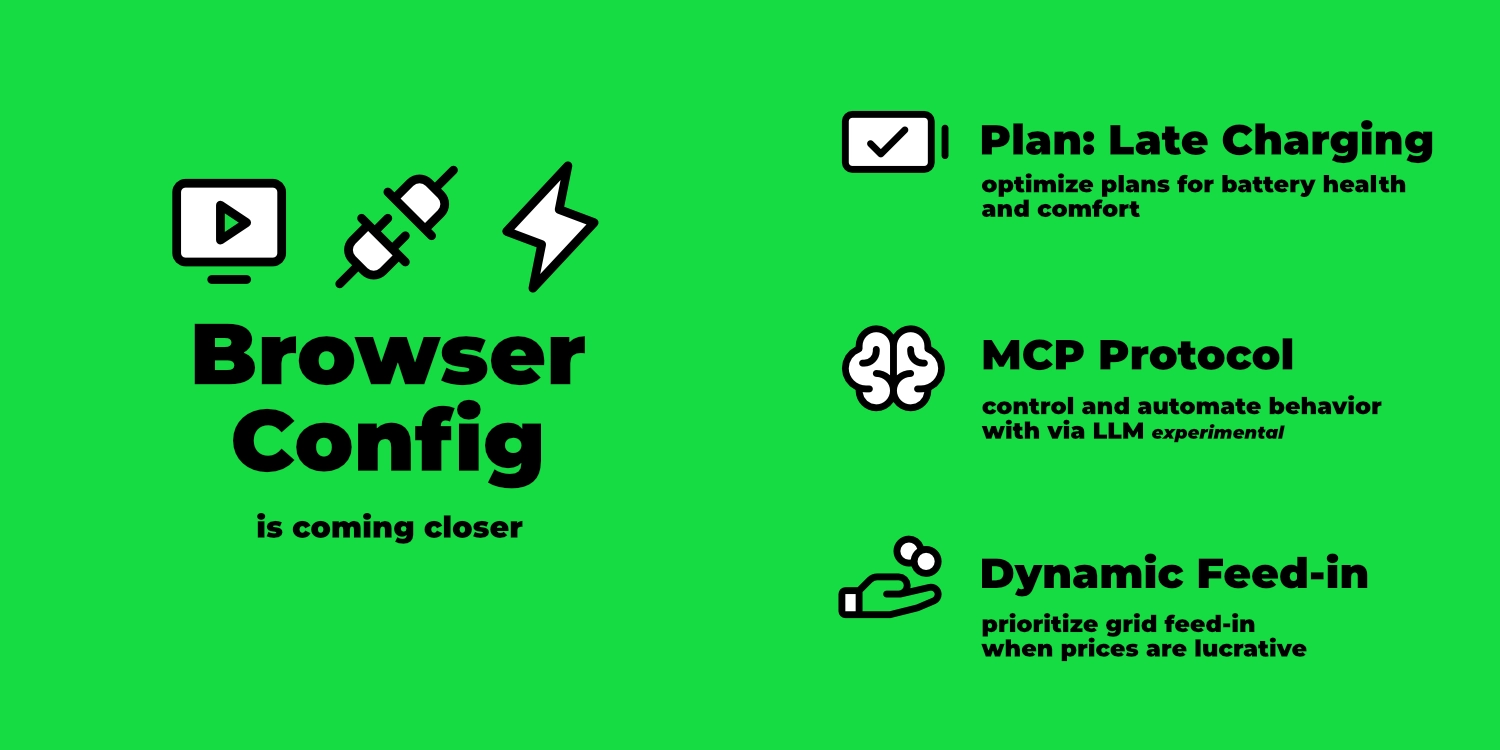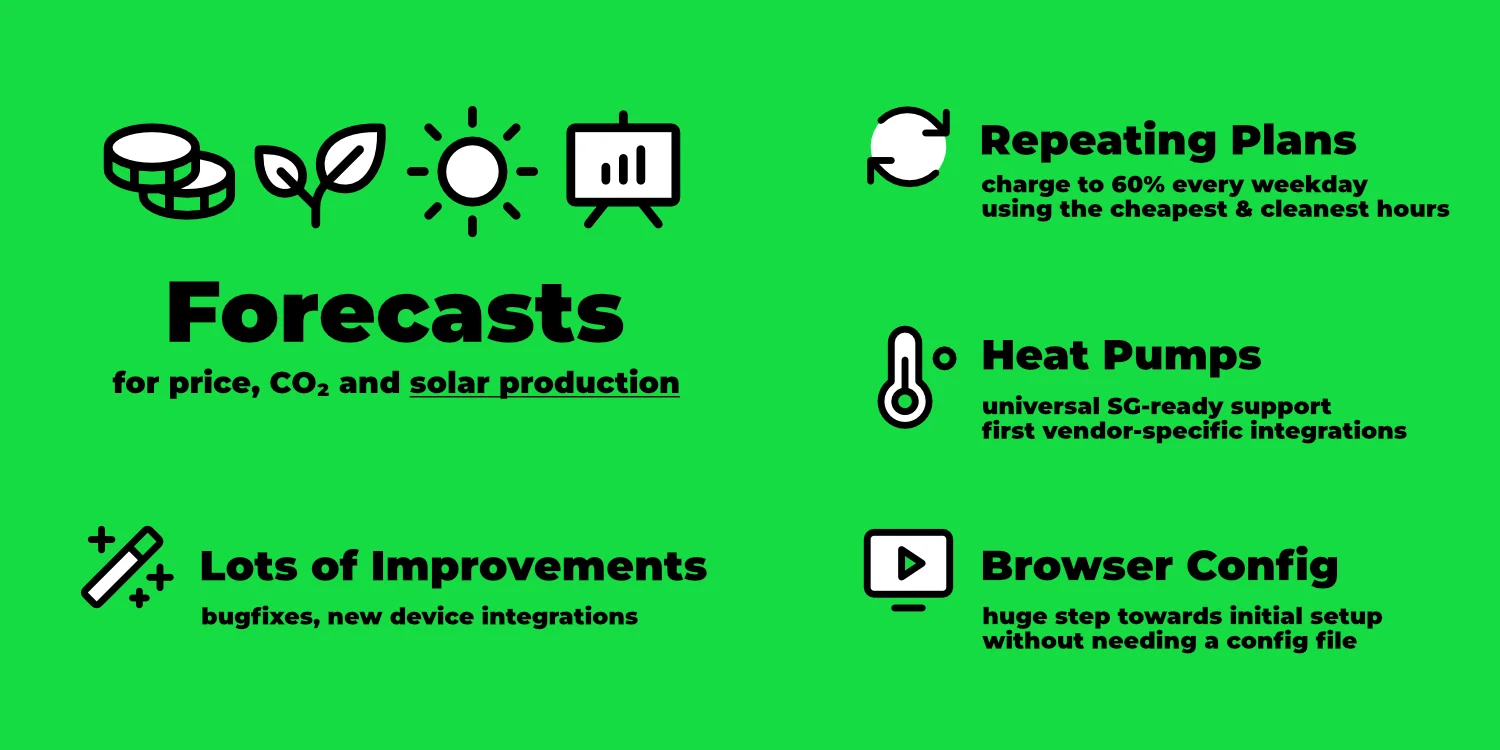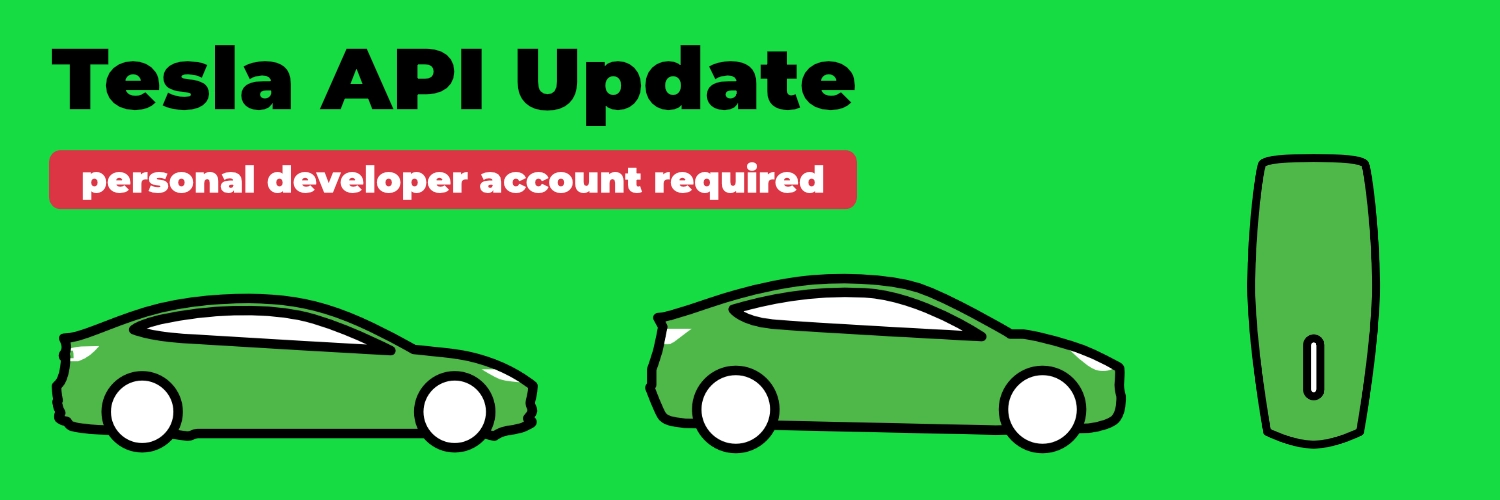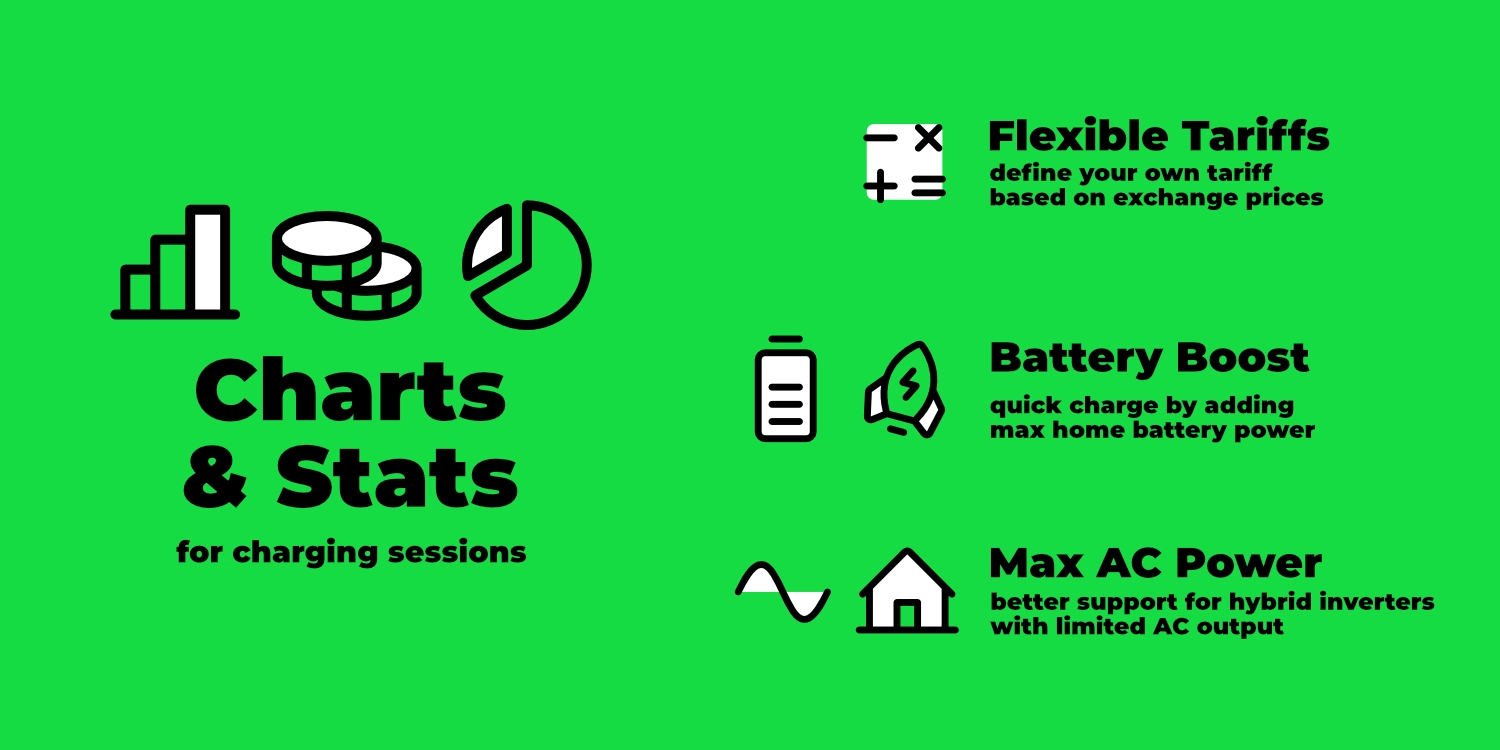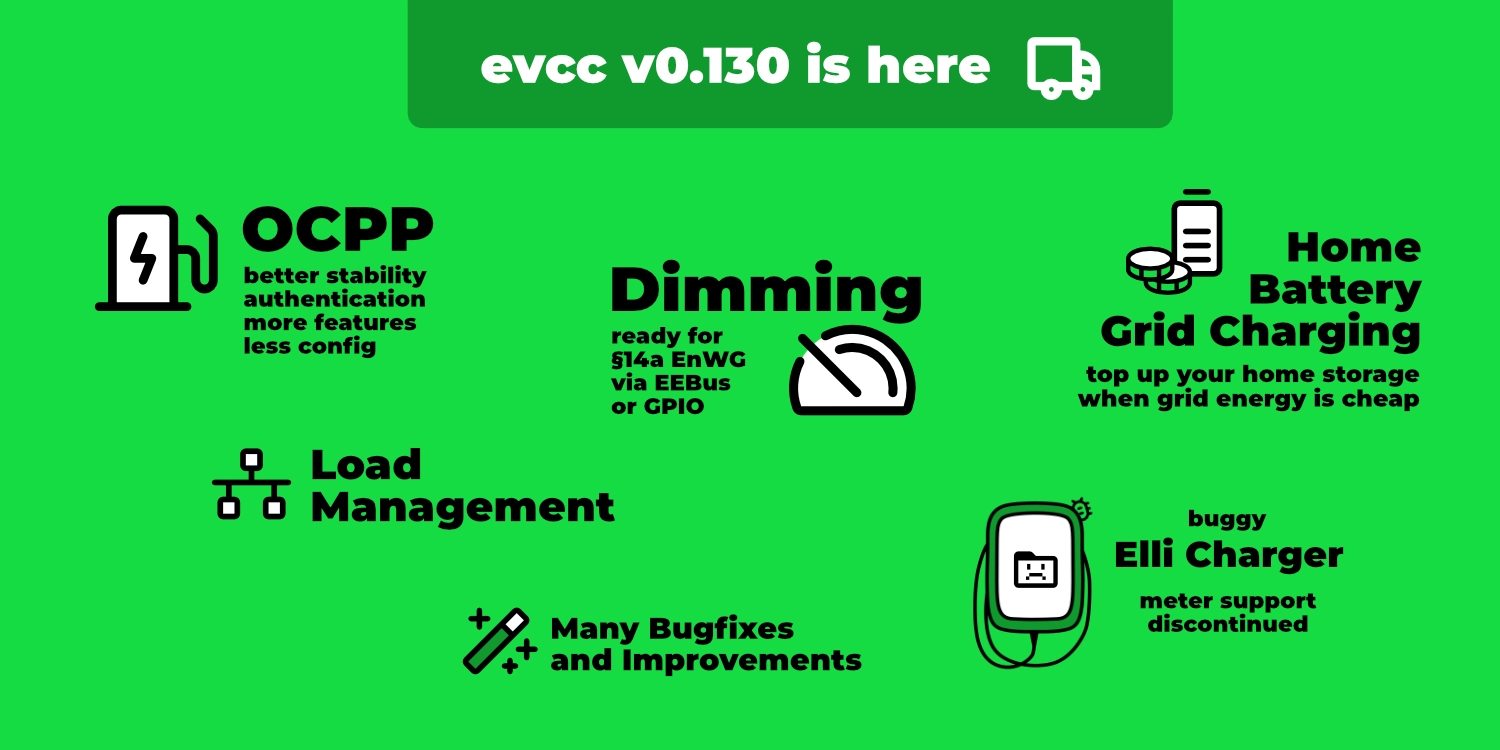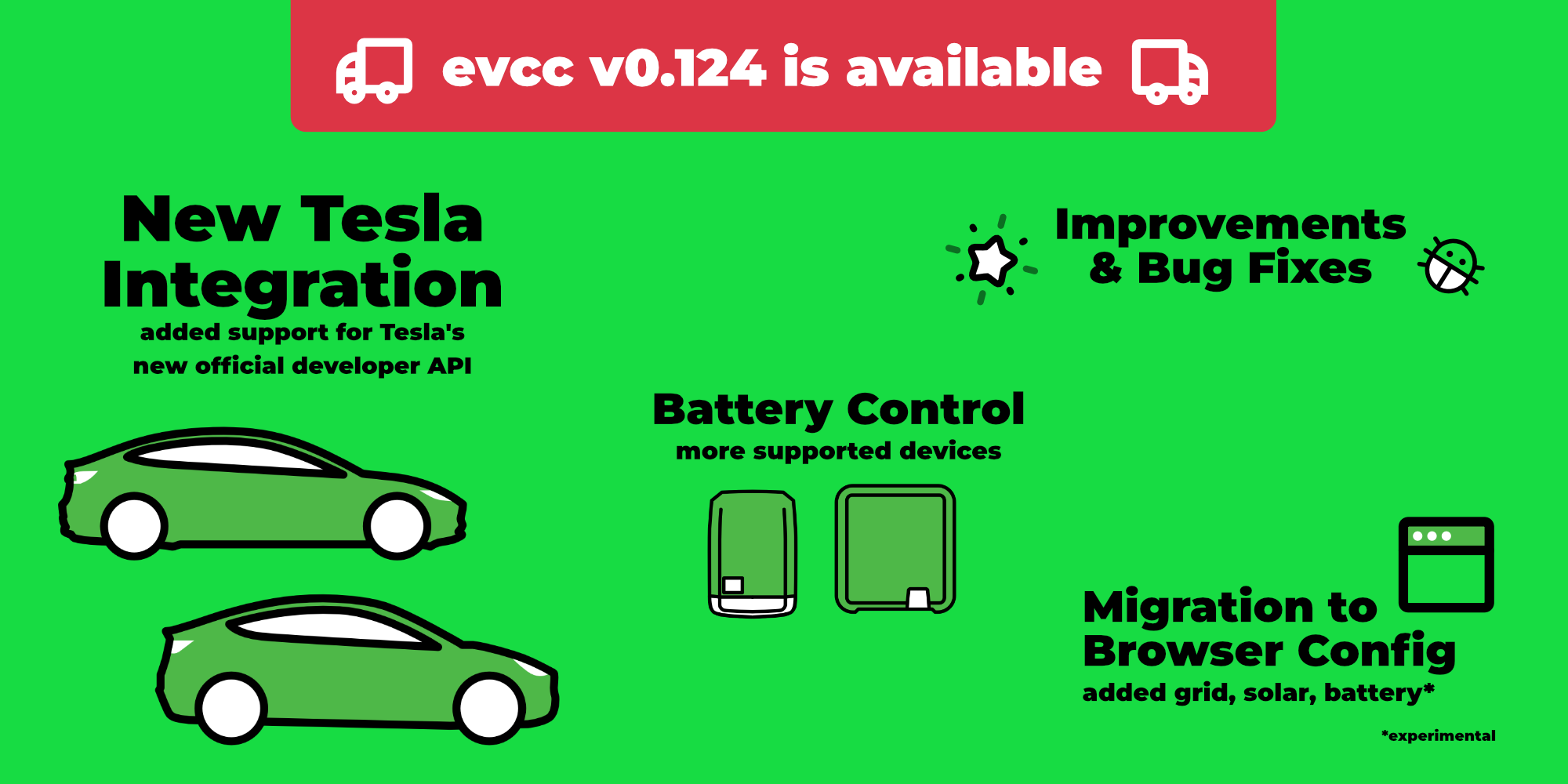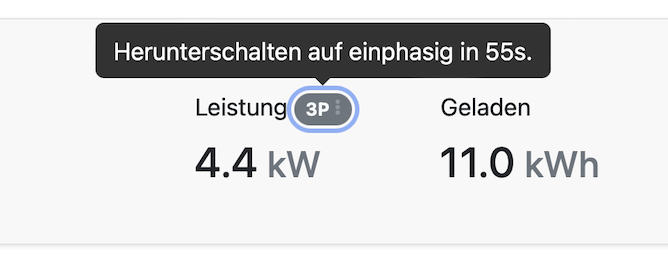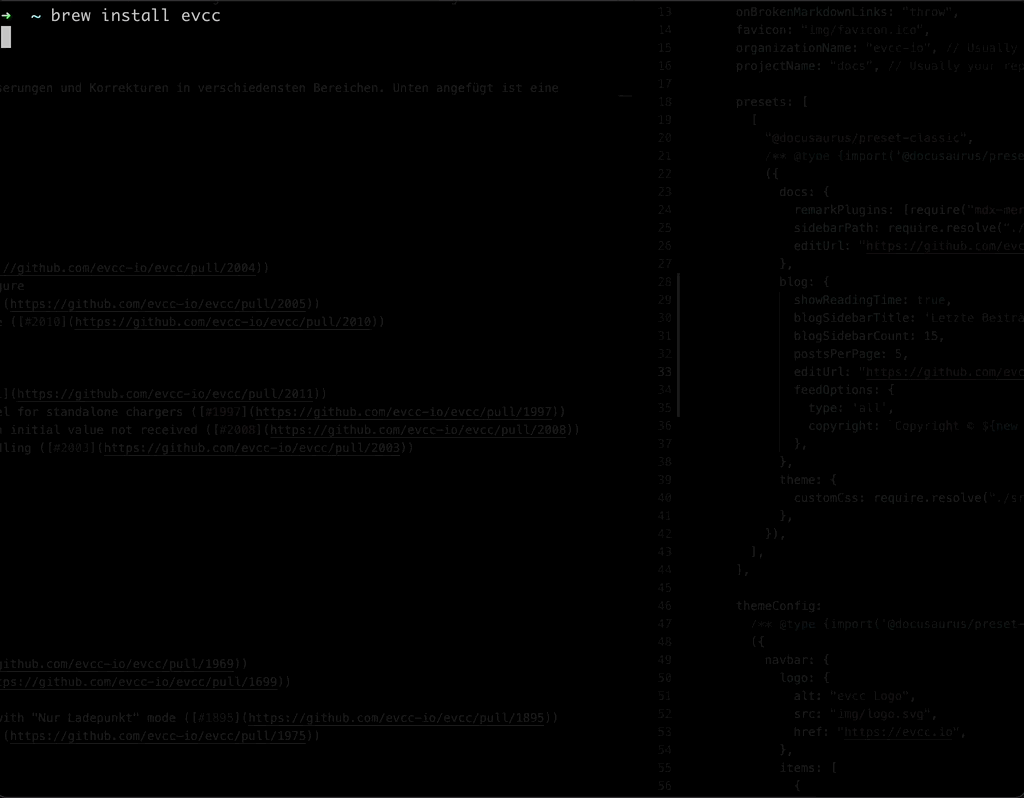Highlights: Browser Config is Here!
2026 is here and with evcc v0.300, the new year starts with probably the most important milestone: Browser-based configuration is no longer experimental. The most requested feature is finally ready for production use. New users can now set up evcc completely without command line or YAML files.
In this article, we look at the highlights since July 2025 and provide an outlook for the coming year.