CO₂-Optimized Charging
Self-produced energy is not always enough to cover your own charging needs, and you have to fall back on mains electricity. In this case, it makes sense to start the charging process when there is as much CO₂-neutral energy as possible in the public power grid.
Even if you have a green electricity tariff that advertises 0 gCO₂/kWh, optimized charging still makes sense. Although these tariffs are CO₂-neutral in terms of the national balance sheet, you will be using the local electricity mix. If there is little renewable energy available in the power grid, the additional electricity demand must be covered by fossil fuels.
Configuring the Data Source
In order to charge in a CO₂-optimised way, evcc needs forecast data about CO₂ emissions in your region. The configuration must be done via evcc.yaml
tariffs:
co2:
type: template
template: grünstromindex # example GrünstromIndex (Germany only)
zip: 12349 # ZIP code
In this example, we'll use data from GrünstromIndex. See tariffs for a list of all supported data sources.
Clean web charging
Open the settings dialog at the charging point.

The CO₂ forecast data is displayed in the bar chart. Each bar represents an hour. You can select your desired CO₂ limit via the selection field or by clicking on a bar.
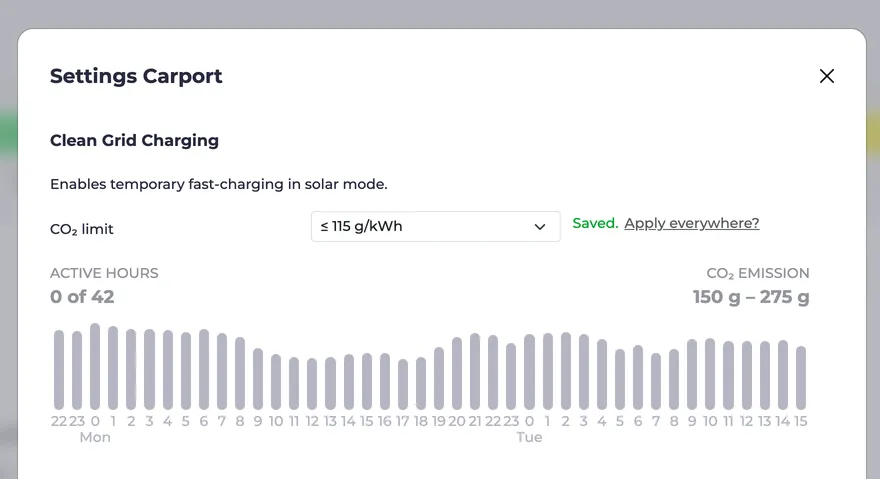

This limit applies in the PV mode of the current charging point. By clicking on "apply everywhere", the limit for all charging points is applied. In addition to PV surplus charging, fast charging is now activated during the hours with low CO₂ emissions (green bars). This setting is useful to ensure a fully charged battery in the winter months, whilst still relieving the power grid.
Load planning
By using charging plans, you can control CO₂-optimised charging even more precisely. All you have to do is enter your amount of energy (kWh) or your destination charge level (%) and the desired departure time. When a CO₂ data source is configured, the scheduling algorithm automatically selects the hours with the lowest CO₂ emissions.
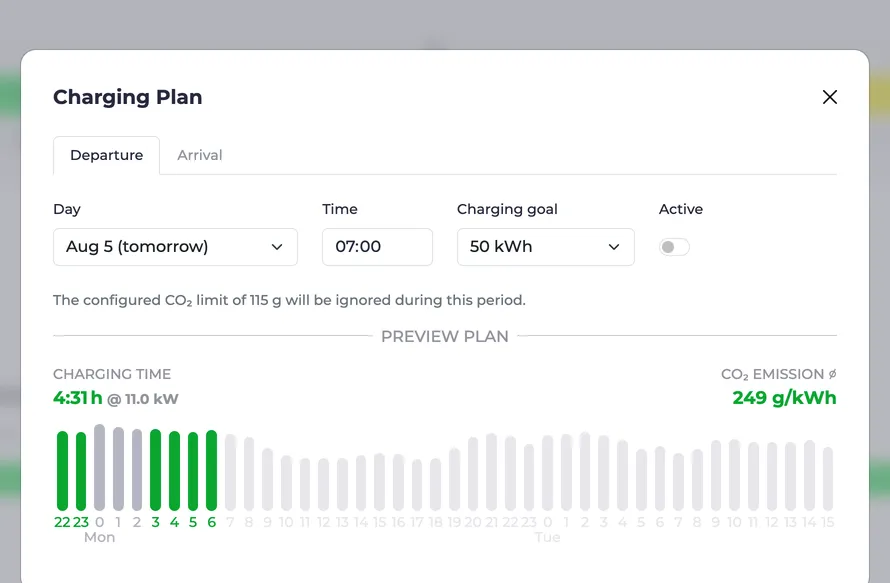
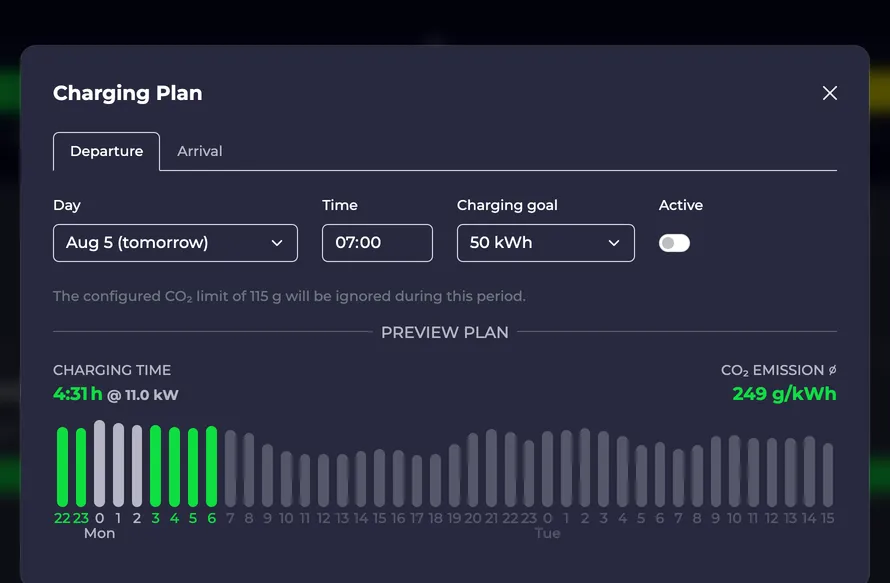
If you have configured a dynamic electricity tariff, it will be preferred. The CO₂ data will continue to be collected at your charging sessions. However, the planning algorithm and the "Cheap Grid Charging" function now optimize for price instead of CO₂