Minimum Charge & Limits
Most vehicle batteries don't like being left with a very high or low charge level for long periods of time. Therefore, it makes sense to keep the battery charge level within a certain range. The minimum charge and charge limit help with this.
Minimum charge
With the minimum charge, you can define a value for each vehicle to which the vehicle should be charged as quickly as possible after plugging it in. This ensures that the vehicle does not remain at a low charge level for longer than necessary. You also have the convenience of always having a certain range available for spontaneous trips.
An example: You arrive home with a charge level of 5%. If you have defined a minimum charge of 20%, the vehicle is immediately charged to 20%. If necessary, also with energy from your home battery or from the power grid. The vehicle then charges as usual with Solar surplus charging.
Setting
You can find the setting at the charging point under Plan. In the Charging Plan dialog, switch to the Arrival tab.
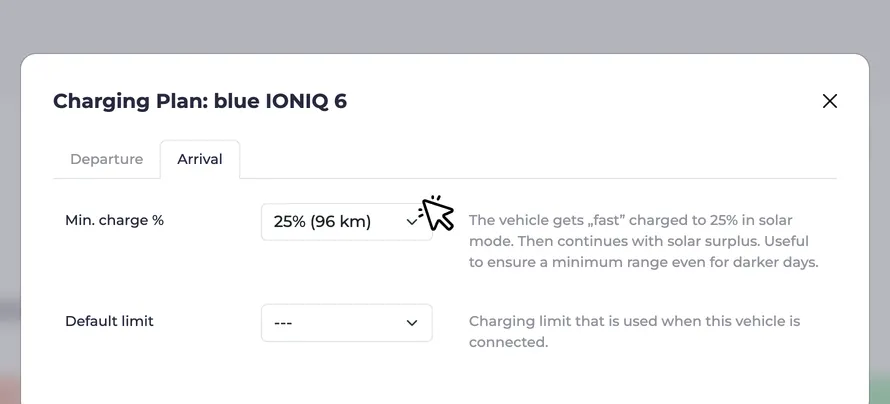
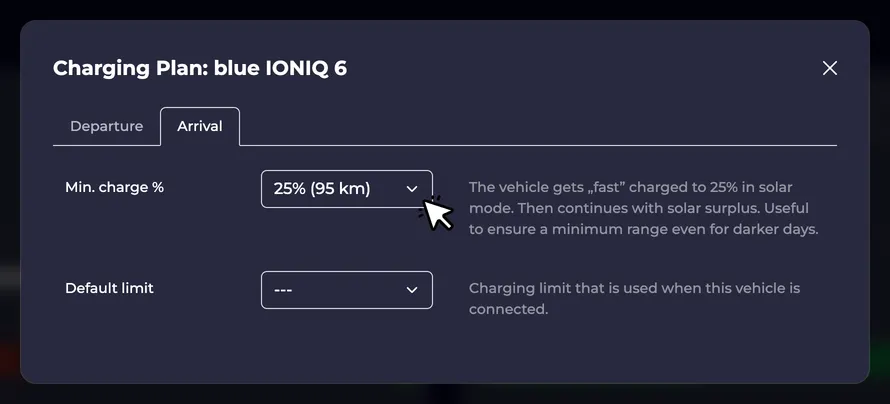
The prerequisite is that a vehicle with a known charge level (online API) is selected at the charging point. The setting is not available for guest vehicles or configured vehicles without an online API (offline vehicle).
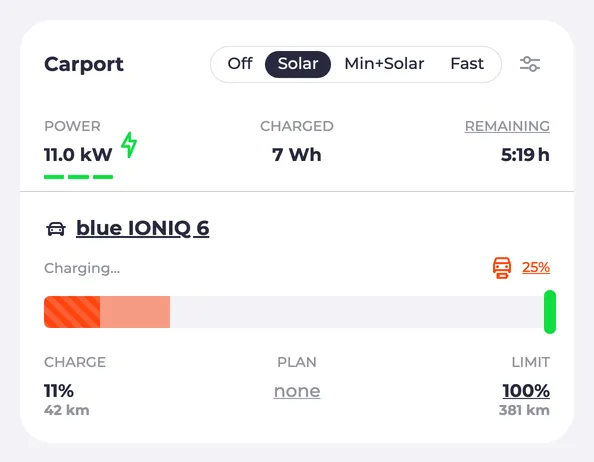

An active minimum charge is indicated in the UI by a red area in the progress bar.
If evcc cannot determine the charge level of your vehicle when plugging it in, the system assumes that your vehicle is empty. This means that evcc charges the calculated amount of energy into the battery up to the minimum charge (e.g. 0-20%). The basis here is the battery capacity stored on the vehicle. If this occurs regularly, e.g. because the reception at the charging point is poor, you should deactivate the minimum charge.
Charging limit
The charging limit sets the upper charging limit. This ensures, for example, that the vehicle is only charged up to 80%. Depending on the vehicle, there are two different variants: energy-based and charge level-based.
Energy quantity (kWh)
For guest vehicles or configurations without an online API (offline vehicle), you can define the charging limit in kWh. If, for example, you select a limit of 30 kWh, charging stops as soon as this amount is reached in the current charging process.
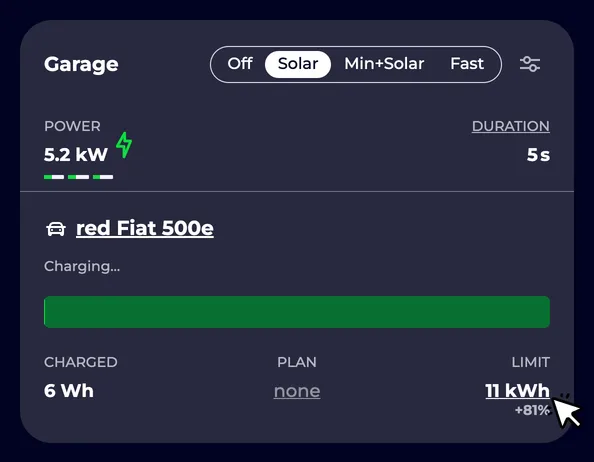
By default, you can select a value in 5 kWh increments up to 100 kWh. If you have stored the battery capacity of your vehicle in the vehicle parameters, the increments will be adjusted accordingly. You will also see how many percent of the battery the selected amount of energy corresponds to.
The set energy limit only applies to the current charging process and is removed again when unplugged.
Charge level (%)
If evcc knows your charge level (online API), you can define the charging limit in percent. For example, if you select a limit of 80%, charging stops as soon as this charge level is reached.
The set limit is shown in the progress bar by a green slider. You can also use this to adjust the limit directly in 5% increments.
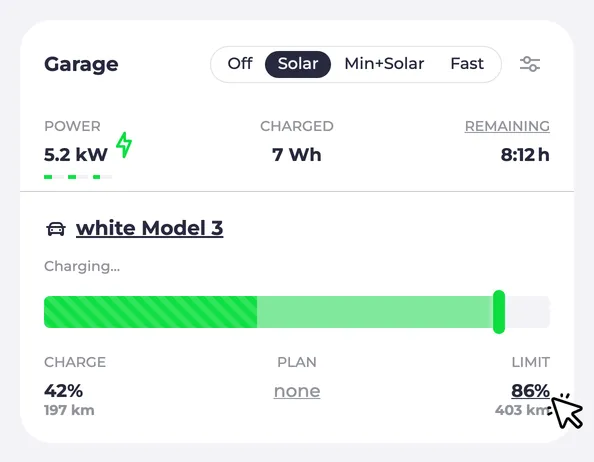
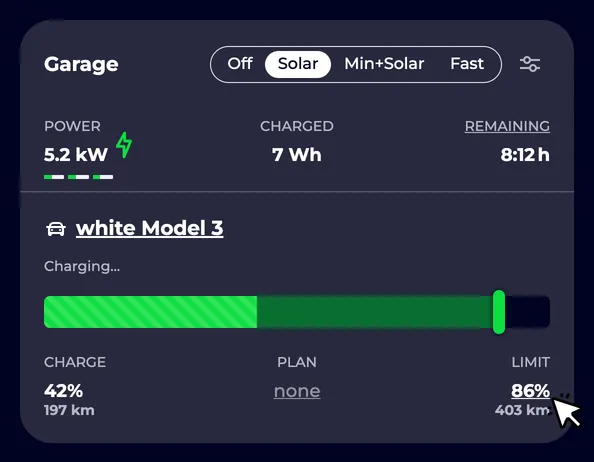
The set charging limit only applies to the current charging process and is reset to 100% when unplugged. You can, however, set a standard charging limit per vehicle. You can find the setting at the charging point under Plan. In the Charging Plan dialog, switch to the Arrival tab. The value defined here is used as the charging limit when the vehicle is plugged in.
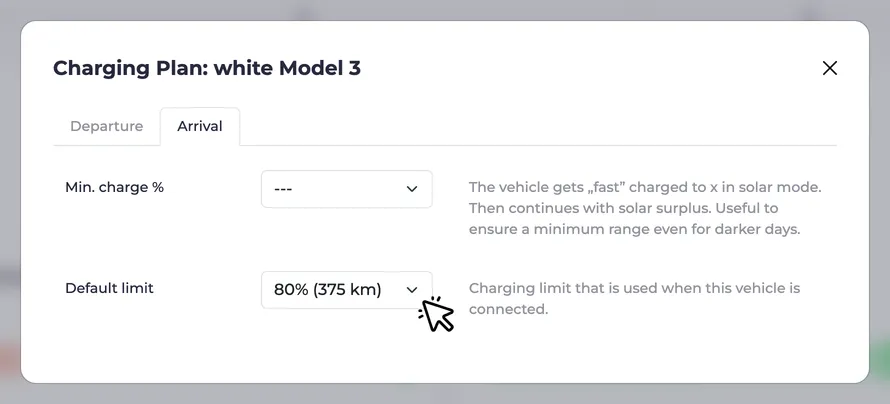
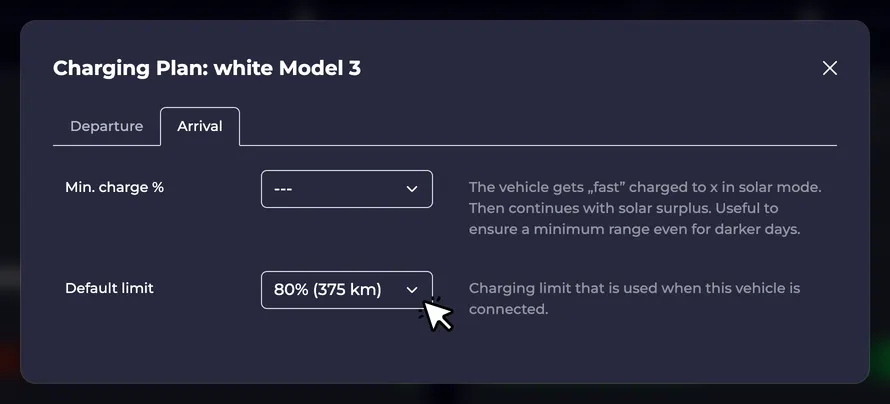
Example: You have defined a standard charging limit of 80%. For a trip, you increase the charging limit to 90% using the slider. This 90% only applies to the current charging process. The next time you plug in the vehicle, your charging limit will be 80% again.
Vehicle-specific limit
With many electric cars, you can set a charging limit directly in the vehicle. If possible, we will show you the vehicle limit in the progress bar as information. It is shown as a small interruption. You can use a tooltip to display the specific value.
The vehicle limit is not changed by evcc. Important for everyday use: The limit set in the vehicle is a hard limit that evcc cannot exceed. Some users therefore set the vehicle limit to 100% and use evcc to limit the charging. Others prefer to use the vehicle limit directly. What makes the most sense for you depends on your usage and your vehicle (e.g. quality of the vehicle app).
Interaction of charging planning
Using Charge Planner you can define by when a certain amount of energy or charge level should be reached. Charging plans have a higher priority than the charging limit. If, for example, a charging plan is active for "8 a.m. tomorrow at 100%", this would temporarily override a limit set at the charging point of, for example, 80%.