Vehicles
If you configure your vehicle or vehicles in evcc, additional functions are available to you. You can configure Minimum Charge & Limits, use Charge Planner and get a detailed evaluation by vehicle in the Charging Sessions, including information such as mileage.
Storing vehicles is optional. Since evcc controls the charging process via the wallbox in most cases, PV and price-dependent charging also works without vehicle configuration.
Vehicle types
The available functions depend on the vehicle type. The following types are distinguished:
Guest vehicle
If you have not configured a vehicle, the guest vehicle will be displayed at the charging point. This is a standard vehicle that does not support any special functions. Even if you have configured your own vehicle, you can switch to the guest vehicle at any time. This is useful, for example, if an unconfigured vehicle (e.g. a spontaneous visitor) charges at your wallbox. evcc then uses the standard values for power and phases configured at the charging point. Under Charging Sessions, this charge is assigned to the guest vehicle.
Vehicles without API (offline)
If your vehicle does not have an online interface or no internet connection at the charging point, you can configure it as an offline vehicle.
This is currently done via the evcc.yaml:
vehicles:
- name: my_honda
title: Green Honda e
type: template
template: offline
capacity: 28.5 # in kWh
This means that the vehicle appears as a "green Honda e" in the UI. Now that the battery capacity is known, the charging progress and the charging limit can also be shown in percent (e.g. +25%).
Note: You can also use this function for third-party vehicles (friends, family, rental or company cars) to which you do not have API access.
Vehicles with API (online)
If your vehicle has an online interface, it makes sense to configure this in evcc as well.
You can find a list of all supported manufacturers under Vehicles.
The recommended configuration is also done here via evcc.yaml. Here is an example for an Audi:
vehicles:
- name: my_audi
title: Red Audi Q4 e-tron
type: template
template: audi
user: info@example.org
password: ***
capacity: 77 # in kWh
evcc now has access to the current state of charge (SoC). Depending on the manufacturer, other information such as charging status, vehicle limits, mileage, climate control and estimated range are also available.
To protect the vehicle battery, evcc only updates the charge level when a vehicle is connected to the charging point.
Depending on the manufacturer, API access can wake up the vehicle and significantly increase standby consumption.
You can change this behavior using the poll parameter at the charging point.
Multiple vehicles
You can configure multiple vehicles and multiple charging points in evcc. There are various options for assigning vehicles to charging points:
Standard vehicle
If each vehicle has its own charging point, you can configure the vehicle as the standard vehicle at the charging point. This is the simplest and recommended configuration. When a new charging process starts, evcc assumes that it is the standard vehicle. If this is not the case (e.g. guest vehicle), you can switch the vehicle in the UI.
loadpoints:
- title: Garage
vehicle: my_audi # Standard vehicle
...
Assignment via the UI
The currently assigned vehicle is displayed in the UI at the respective charging point. You can change the assignment by clicking on the vehicle name. This selection then applies to the current charging process.
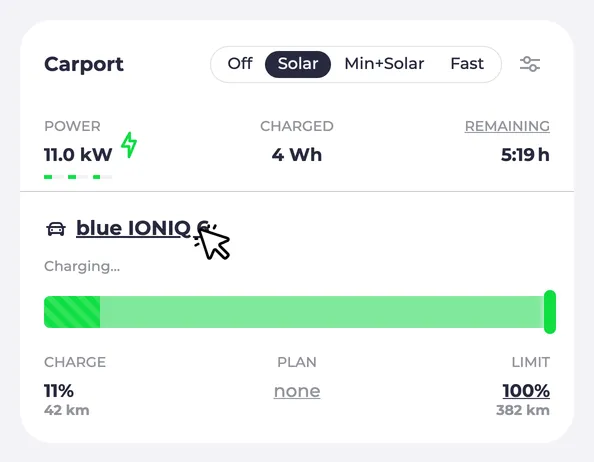

Automatic detection
If several vehicles are charging at one charging point, automatic detection is used when plugging in. The charging status of all configured vehicles is checked and the most plausible vehicle is selected. If the detection has selected the wrong vehicle (e.g. because it is charging at a different charging point), you can correct the assignment manually.
Detection via RFID
If your wallbox has an RFID card reader, you can also use this for the assignment. This involves assigning one (or more) RFID cards to a specific vehicle. Every time the vehicle is connected to the wallbox again, the charging process must first be activated with the corresponding RFID card on the wallbox.
evcc receives a unique identification code from the wallbox.
Depending on the manufacturer, this is either the RFID code or a derived internal code such as a user name from the wallbox configuration.
You can read the current identifier of your wallbox using the evcc charger command.
You then store this in the evcc.yaml on the desired vehicle:
vehicles:
- name: vehicle_one
...
identifiers:
- 1234567890 # determined via `evcc charger`
Detection via Plug & Charge
If your wallbox supports the ISO 15118 standard, detection can also be carried out directly via the charging cable. However, there are currently very few wallboxes available on the market with this function.
The "PLC connection to the vehicle" feature must be activated in the wallbox.
The setup is similar to RFID detection.
The vehicle must be connected to the wallbox.
You can use the evcc charger command to read the current identifier of your wallbox.
You can then assign this to a vehicle in the evcc.yaml:
vehicles:
- name: vehicle_one
...
identifiers:
- 01:23:45:67:89:00 # determined via `evcc charger`
If the vehicle and the wallbox do not support Plug & Charge, the vehicles return a unique hardware address (MAC address). However, some manufacturers such as VW and Audi change this to a different random value every day.
In this case, you can use a wildcard and only specify the part that does not change:
vehicles:
- name: vehicle_one
...
identifiers:
- 01:23:45:*
Of course, this only works if this does not occur in several existing vehicles and the specified initial part of the value is different in each case.
Air conditioning
For some vehicles, evcc can also detect via the online connection whether the vehicle is currently performing pre-air conditioning. In this case, the lowest possible power is released on the wallbox so that the vehicle can air condition using the power from the wallbox.
It can happen that the air conditioning in the vehicle requires less than the released power. The vehicle then uses the remaining available power to continue charging the battery, even if a specified limit on the state of charge has already been reached.
As soon as the air conditioning is recognized as finished, the wallbox is locked again so that the vehicle cannot draw any more power from the wallbox unless it is already charging.
This only applies to the combination of vehicles and wallboxes that communicate via the IEC 61851 standard. This is the rule today.
For vehicles and wallboxes that communicate via the ISO 15118 standard, the vehicle receives exactly the amount of energy that it requests directly from the wallbox.