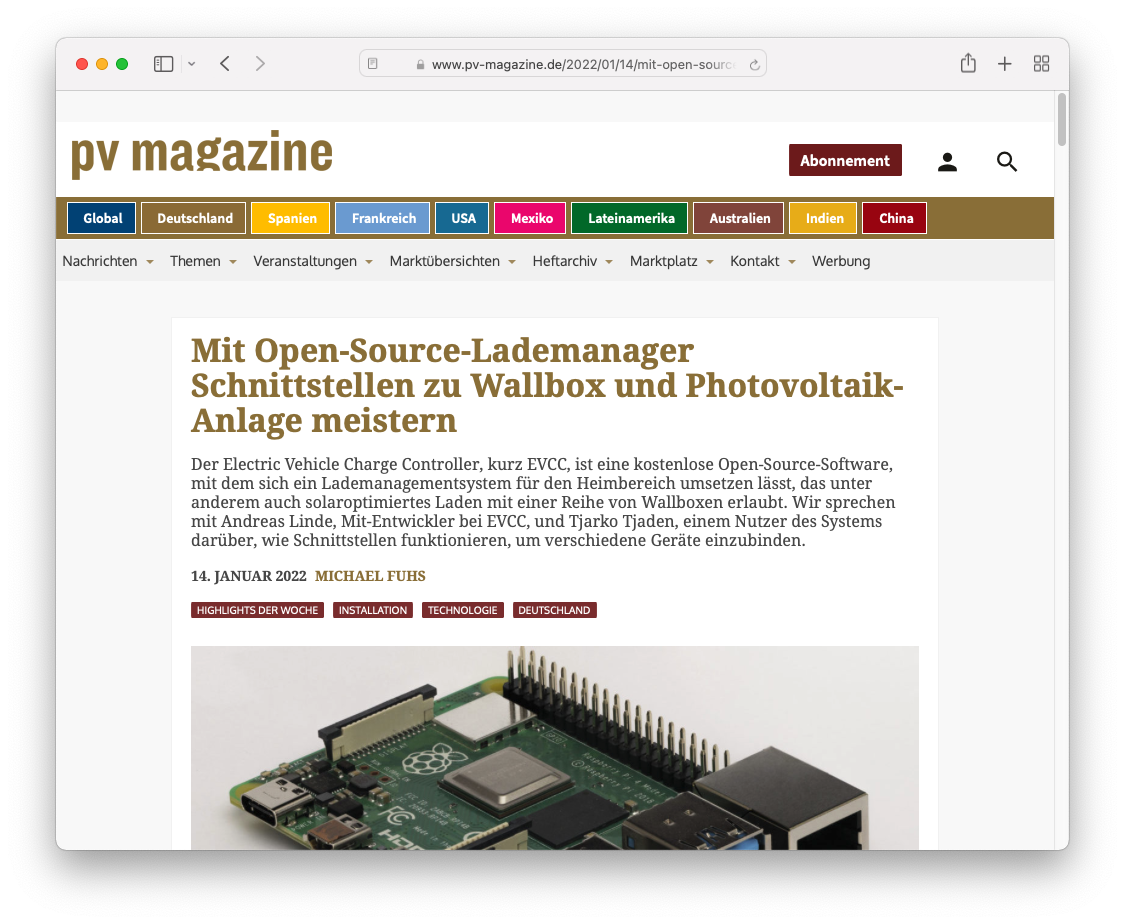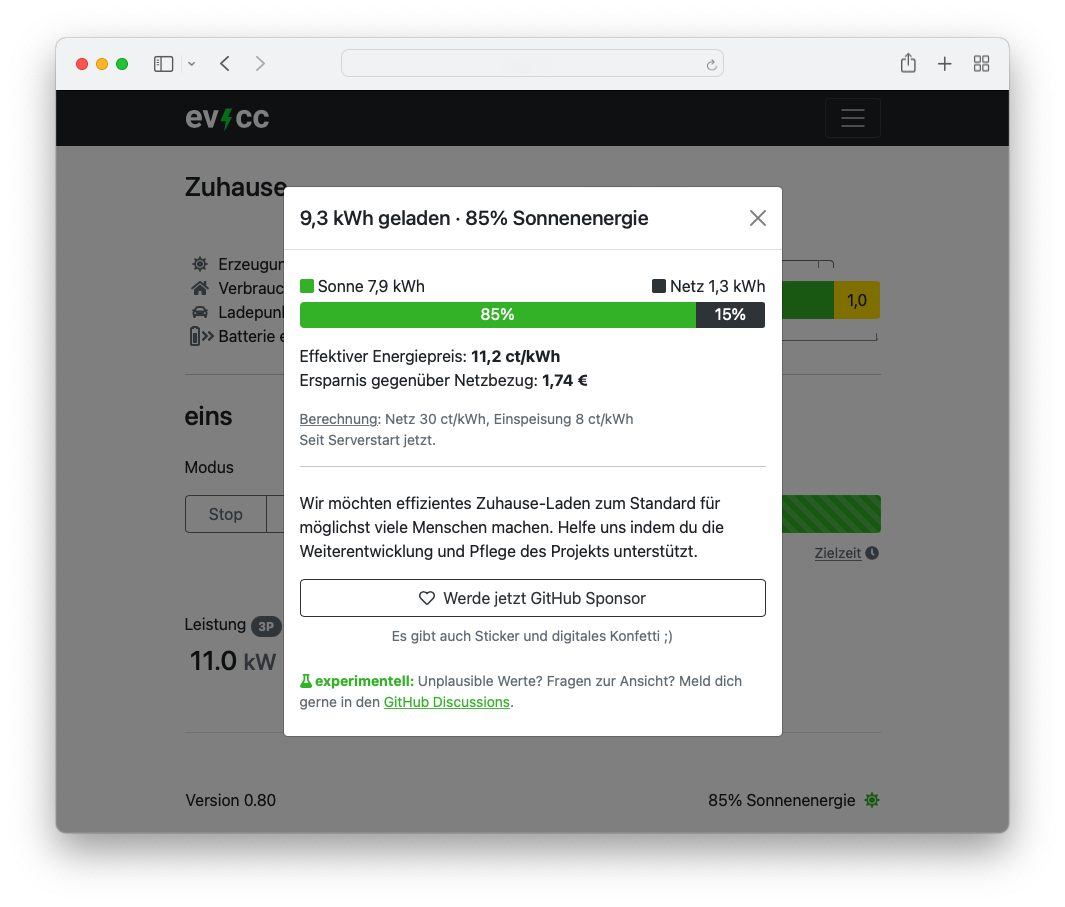Phase handling, Templates and Lithuanian
It's been a few months since the last blog post. So it's time to give you a short summary and an overview of what has happened at evcc in the last eleven releases (v0.81 to v0.91).
New supported devices
The list of hardware supported by evcc is growing steadily.
Charging stations 🔌
We have added some wallbox integrations. Since evcc now also supports the very popular Bender Controller we were able to significantly expand the portfolie of supported devices.
Here are the manufacturers that have been added since the beginning of the year: Alphatec, Ebee, Ensto, Garo, HardyBarth, Innogy, Juice, Mennekes, OpenWB Pro, Optec, PC Electric, SmartWB, TechniSat, Tapo Smarthome, Ubitricity Vestel, Webasto. (All charging stations)
Vehicles 🚗 🛵
Audi (e-tron), Cupra, Jaguar, Landrover, Mercedes, Silence S01, Smart. (All vehicles)
Inverters ☀️ 🔋
SMA (Data Manager M Lite), Shelly (1PM, 3EM), Siemens (PAC 2200), OpenEMS, TQ. (All meters)
Grid meters 📟
SMA (Data Manager M Lite), Shelly (1PM, 3EM), Siemens (PAC 2200), OpenEMS, TQ. (All meters)
RFID Support 🪪
The wallboxes from Easee and Warp can now also use evcc's RFID function for vehicle detection.
Improved phase handling (1P/3P)
The first version of phase switching for supported wallboxes has been available in evcc since mid last year. We were able to gain some experience and based on this we did a major redesign of the mechanism in February. This makes phase switching much more reliable and also behaves better in situations with unknown or implausible configuration or measurement values.
Templates and documentation
In December we laid the foundations for a simpler initial setup with the CLI setup wizard evcc configure.
The configuration syntax of evcc is very flexible and powerful. For example, not yet officially supported devices can often be connected purely by configuration if you know the corresponding Modbus fields and JSON structures of the interface. In the now archived evcc-io/config repository we had collected example configurations that you could copy and paste into your own configuration.
Together with the command line wizard we introduced the concept of templates. Templates allow us to encapsulate boilerplate and internal device knowledge (protocols, address, data types, field names) in a clean way. The following example for setting up a Solarlog grid meter illustrates the change quite well:
Before:
meters:
- name: my_solarlog
type: custom
power:
source: calc
add:
- source: modbus
uri: 192.168.0.77:502
id: 1
register:
address: 3502
type: input
decode: uint32s
scale: -1
- source: modbus
uri: 192.168.0.77:502
id: 1
register:
address: 3518
type: input
decode: uint32s
After:
meters:
- name: my_solarlog
type: template
template: solarlog
usage: grid
host: 192.168.0.77
The user now only needs to know the hostname or IP address of his Solarlog instance and enter it - protocol and data structure are encapsulated in the solarlog template.
Additionally, templates also receive a structured description of all required and optional parameters, as well as default values and localized help texts.
Since March we have converted the device documentation at docs.evcc.io to templates. The previous syntaxes still work of course. Since future features like the web-based setup (yes, that will come 😄) are based on type: template we recommend that you convert your existing configurations to the new format already now.
New localization: Lithuanian 🇱🇹
With v0.91 we received a new localization. The evcc UI is now also available in Lithuanian. This is now the fourth language in addition to German, English and Italian. Many thanks RTTTC 💚.
Since our language knowledge is relatively limited, we are always grateful for translation contributions. There is currently no documentation for this, but if you are interested, just take a look at RTTC's Pull Request.
What's next?
Some of you may have already seen it. With the next release evcc will get a completely redesigned user interface. This is already available in the current nightly builds and you can find here and here information about the development process. But more about that in the next blog article.
Bug fixes
The last versions contained a number of bug fixes and many small improvements. You can find a detailed list via the changelog link below.
Changelogs
Here you can find more details about the latest changes: